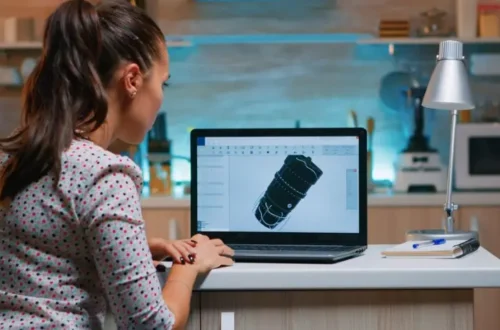When it comes to navigating college life at Ohio State University (OSU), there are several tools and resources that students can rely on to make their academic journey smoother and more organized. Among these, BuckeyeLink stands out as one of the most essential platforms. Whether you’re a new student just starting your OSU experience or a seasoned Buckeye navigating your academic career, understanding how to use BuckeyeLink effectively is crucial.
In this comprehensive guide, we’ll explore what BuckeyeLink is, how to access it, its key features, and how it can help you stay on top of your academic, financial, and personal university affairs.
What Is OSU BuckeyeLink?
BuckeyeLink is the official student portal for Ohio State University, serving as a one-stop hub for all the academic, financial, and administrative services you need as a student. The platform is designed to make it easy for students to access important resources, communicate with faculty and staff, and manage various aspects of their university experience.
Think of BuckeyeLink as your personalized dashboard for everything OSU. It consolidates all the essential functions in one place, which means less time spent navigating different systems and more time focusing on your studies and student life.
How to Access BuckeyeLink
Accessing BuckeyeLink is simple and convenient. All you need is your Ohio State University credentials, which are provided to you once you’ve enrolled.
Here’s how to log in to BuckeyeLink:
- Go to the BuckeyeLink website: Visit your web browser.
- Enter Your OSU Username and Password: These credentials are the same ones you use for other OSU services, like your email and CarmenCanvas.
- Enjoy Access to Your Dashboard: Once logged in, you’ll have access to everything BuckeyeLink offers, from class schedules to financial aid information.
Important Tip: Make sure you keep your login credentials secure. If you forget your password or have trouble accessing your account, OSU offers support through the Help Desk.
Key Features of OSU BuckeyeLink
Now that you know how to access BuckeyeLink, let’s take a closer look at the features that make this platform so indispensable for OSU students.
1. Class Schedules and Registration
BuckeyeLink provides an intuitive interface for managing your class schedule. Whether you’re registering for courses, checking your current schedule, or adjusting your enrollment, BuckeyeLink makes it easy to find the classes you need, register for them, and even swap classes if necessary.
- View Class Schedules: See your upcoming semester’s classes in an easy-to-read format.
- Register for Courses: Quickly register for classes during your designated enrollment window.
- Course Planning: Plan your future semesters with the course schedule tool.
2. Academic and Enrollment Records
In addition to scheduling, BuckeyeLink allows you to track your academic progress and view important enrollment information, such as:
- Grades and Transcripts: View your current and past grades, along with access to your official transcript.
- Degree Audit: Check your degree progress and ensure you’re on track to graduate.
- Enrollment Verification: Request verification of enrollment for purposes like health insurance, loan deferment, or employment.
3. Financial Services
Managing your finances at OSU can be overwhelming, but BuckeyeLink makes it easier. You can use the portal to access:
- Billing and Payment: View your tuition, fees, and other charges, as well as make payments online.
- Financial Aid: Check your financial aid status, review award packages, and view upcoming disbursements.
- Refunds: Track any refunds owed to you, whether it’s from overpayment or adjustments to your account.
4. Personal Information Management
Keeping your personal information up-to-date is crucial, and BuckeyeLink helps you stay on top of this:
- Address and Contact Information: Update your local or permanent address, phone number, and email.
- Emergency Contacts: Add or update emergency contacts in case of unforeseen situations.
5. Student Services and Communication
One of the best features of BuckeyeLink is how it helps you stay connected with OSU’s student services:
- Messages and Notifications: Receive important messages from your college, financial aid office, or other departments.
- Request Forms: Access forms for things like course withdrawal or petitions.
- Student Health Services: Check the status of your immunizations or find medical resources.
6. Career Services
BuckeyeLink also helps connect you with OSU’s extensive career services. From exploring internships and job postings to booking career counseling sessions, BuckeyeLink integrates with OSU’s career development tools.
Why BuckeyeLink is Essential for OSU Students
BuckeyeLink isn’t just a platform for managing academic tasks; it’s a critical resource for student success at OSU. Here are a few reasons why it’s an indispensable tool:
1. Centralized Access to Important Information
Instead of logging into multiple platforms to find information on your grades, schedule, or finances, BuckeyeLink brings all of this into one user-friendly interface. This centralized access saves you time and reduces stress, letting you focus on what matters most.
2. Real-Time Updates
One of the best aspects of BuckeyeLink is its real-time functionality. You’ll receive updates on everything from financial aid disbursements to schedule changes, which means you’re always in the know.
3. User-Friendly Design
Whether you’re a tech-savvy student or someone who’s just starting to get the hang of digital tools, BuckeyeLink’s interface is easy to navigate. The platform is designed with students in mind, providing straightforward access to all the services you need.
4. Support and Assistance
Should you run into any issues, OSU offers plenty of support resources. Whether you need help with your financial aid application or run into technical issues, the Help Desk is available to guide you through any challenges.
Tips for Using OSU BuckeyeLink Like a Pro
To make the most out of BuckeyeLink, here are a few pro tips:
- Set Up Notifications: Opt into email or text notifications to stay updated on important changes, deadlines, or messages from OSU.
- Check Your Financial Aid Regularly: Stay on top of any changes to your financial aid package by regularly checking your BuckeyeLink account.
- Plan Ahead: Use the degree audit feature to make sure you’re meeting graduation requirements and planning your future semesters effectively.
- Use the Mobile Version: BuckeyeLink is mobile-friendly, meaning you can access your account from your phone or tablet whenever you need it.
Conclusion
Ohio State University’s BuckeyeLink is more than just a student portal—it’s a powerful tool designed to simplify your academic and administrative life. From course registration and grade tracking to financial management and career services, BuckeyeLink streamlines everything you need to thrive at OSU.
By making regular use of this comprehensive platform, you can stay organized, reduce stress, and make the most of your time as a Buckeye. Whether you’re just starting out or nearing graduation, BuckeyeLink is the key to a successful and stress-free college experience.
For more thetechblogging